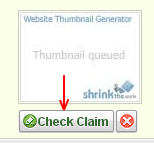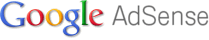Archive
How to add site to Technorati.com-Step by step blogger guide
About Technorati.com:
Technorati.com is a popular web directory.Its contains all the top blogs listed in it.
You can search for popular blogs and posts listed in it.
You can add authority to other blogs and make it rank higher or lower.
Why to submit site to Technorati:
It has a world alexa rank of #895.By submitting your blog to Technorati will increase your backlinks and improve your alexa rank.
 |
| Technorati.com |
1.Login to Technorati.com
2.Click on your account name
mine is technoblog007
3.You will see a page like this
Add your site url in the box and click on claim button
4.Give a title to your site in the Blog title* field and others Feed URL*,site description,Site categories…
Make sure you select the right category for your site.
Then click on Proceed to next step
5.Its not done yet,return to your profile and click on the check claim button
6.You will see a code like this in claim status
Then just copy and paste the code given in one of your recent posts..
Then click on verify claim token
7.You are all done…Your blog will be listed in Technorati.com after a short time…
Leave your opinion on Technorati.com blog submission here
Step by step Guide to newbie blogger success
A step by step guide to blogger success…
From now i will be posting on all the things one must do after creating a blog.
If you don’t have a blog create one for free here
Link: Create a website for free
Read more about
Make money online with blogging-Make money blogging tips
Free thesis wordpress themes
If you wanted a professional looking,SEO friendly,Well optimised theme for wordpress,thesis is the theme for you
What’s thesis theme who is it different from other wordpress themes
Now u can have your own thesis theme for free
Hury grab your free wordpress theme now
Rapidshare link:
Megaupload link:
Hotfile link:
Easy-share link:
Ziddu link:
Multiupload link:
VU62KJNM7QVE
Facebook-farm-cityville-hack-software
Farmville hack software
FarmHelper Current version 4.20beta(16.04.2011)
Using this farmvillebot hack software u can seed,harvest automatically while you do other works
Here is a screen shot of farm
 |
| FarmHelper |
Farm helper is a facebook farmville game hack software developed by JerichoSteele
Download farmville helper game hack software
Mirror
Cityville facebook game hack
CityVille is one of the famous flash games in facebook developed by Zynga’s games.
Now be the topper in it by download this CityVille Bot 1.58 software
Here is a snapshot of CityVille Bot under work
 |
| CityVille Bot |
CityVille Bot 1.58 download
Mirror1
Mirror2 -mediafire link
How to Make your computer faster
Is your computer slow make it faster now
Many of you must have had this question in mind
*My computer became much slower ,it was fast when i bought it.Why is it because of viruses
Here are a few tips on how to make your computer faster
1.Free some disk space in your windows installed drive
*Click win key+R or go to start and select run to open run command and then type in the run button
%temp%
*Then select all those unwanted temp files and delete it permanently by pressing
shift+del
and hit enter
4.Now your computer may not be faster because it might have viruses ,it better to install a Deep Freeze to windows drive(The drive eg: c drive where you have installed windows).This deep freeze software freezes that drive and be carefull if you save any files in that drive,after restart your saved files will be lost.
This way no virus can stay in your windows drive.Even if it infects windows when you restart your computer your windows drive you freezed will be good as new.
Download Deep Freeze Standard 6.41.061.1973 also known as 6.41.021.1973 torrent
5.Clean your registry one in a while
Use registry cleaner softwares such as, RegGenie,RegistryEasy,PC Health Advisor,Registry Mechanic,JV16 PowerTools and there are others too
Free Versions:
1.Free Window Registry Repair
2.Free Registry Cleaner 4.22 freeware
Trail versions:
1.CleanMyPC Registry Cleaner 4.37
2.RegGenie 2.0
Online free scans for errors here
You may also want to read the microsofts article about this
http://www.microsoft.com/atwork/maintenance/speed.aspx
If you use one too let us know what softwares you use to Speed up your computer
shoutmeloud thesis blogger template download
Thesis is the best seo friendly and easy to use template ever created for wordpress blogs.
For all those who wanted a thesis theme here it is.
This thesis theme blogger template is inspired by Shoutmeloud
2.Twitter,facebook like options
3.Related posts are automatically displayed at the end of the post
4.A three column footer
5.Very good professional template design
and a lot more
check it out for yourself
Download
Be sure to update your theme.
Basic Steps to get google adsense approval-Blogger tips
Thank you for your interest in Google AdSense. After reviewing your
application, our specialists have found that it does not meet our program
criteria. Therefore, we are unable to accept you into our program.
We have certain policies in place that we believe will help ensure the
effectiveness of Google ads for our publishers as well as for our
advertisers. We review all publishers, and we reserve the right to decline
any application. As we grow, we may find that we are able to expand our
program to more web publishers with a wider variety of web content.
Please note that we may not be able to respond to inquiries regarding the
specific reasons for our decision. Thank you for your understanding.
Sincerely,
The Google AdSense Team
Its a dream for me to get adsense approval and i am working towards it.Here are a few tips i have learnt from other professional bloggers on how to get adsense approval
1.Don’t copy content to your blog,even of you copy free articles give them credit at the end of the post.I think it’s better to read a free article and writing it in your way in your blog.
2.Always try to blog something differently than the others,let your site’s niche be unique.
If your site has about 2 to 3 articles completely unique from others on the web,you will get approved easily.
3.Make your site look professional(If you like my mashable inspired template its free to download)
4.Make sure your site follows Google adsense program policies read it once.
5.Try to buy a domain name for your blog or use a free domain such as co.cc .Search for the domain name as that of your blog and use it.Read more about how to apply domain to blog here
6.After you are sure that your site is ready submit your form at adsense using your gmail id or if you have an official id use it.Play fair use your correct details,you cannot cheat google.
Here is an official video about adsense for beginners
Welcome to Google AdSense
Easy Steps to create a website for 0$ trick
Make money blogging tips
Six Basic steps of making money using blogging
1. A free blog
Create a free blog using the blogging platforms like Blogger or wordpress,there are others too like typepad etc..
2.Select High paying keywords
Choose a proper and more traffic niche(title of your blog) but be carefull not to choose the most competitive one such as SEO etc.Make sure you researched your keyword using keyword research tools such as google’s https://adwords.google.com/select/KeywordToolExternal
3.Get adsense approval
Then next step is to get google adsense approval to your blog.Getting approval for indians is not an easy task as most of the click frauds happen in india and china.You have to post regularly to your blog.Don’t copy content from other websites you will not get approval.Atleast post one in a week.When you are sure your websites has enough information and follows google adsense guidelines,submit your form to adsense for approval.
There are other ad serving websites like adbrite,infolinks but adsense is the highly paying advertising solution for publishers.
4.Place the Ads at proper places-get more clicks
After you got approval be sure you place the write ads.There is no use if the visitors didnot click any of your ads.It will be difficult even to make a single doller without displaying the ads in the right place of your site.For more info on this ads placements visit my blog.
The more clicks you recieve the more money you earn with adsense.But with a high paying keyword one can earn more money through a single click
5.Make your blog seen by others
Post as many posts as possible but with original useful content and not rubbish which no one ll like to read.Make your post not too long for the readers and not too short too.If your post is long split the post into two new posts and link each other.Thus you ll have more inbound links.
6.Learn SEO tips
You cannot earn more by having less traffic so optimise your blog by using the latest SEO techniques.Use alt and title tag when using an image in your post.